Written by: James Whitaker
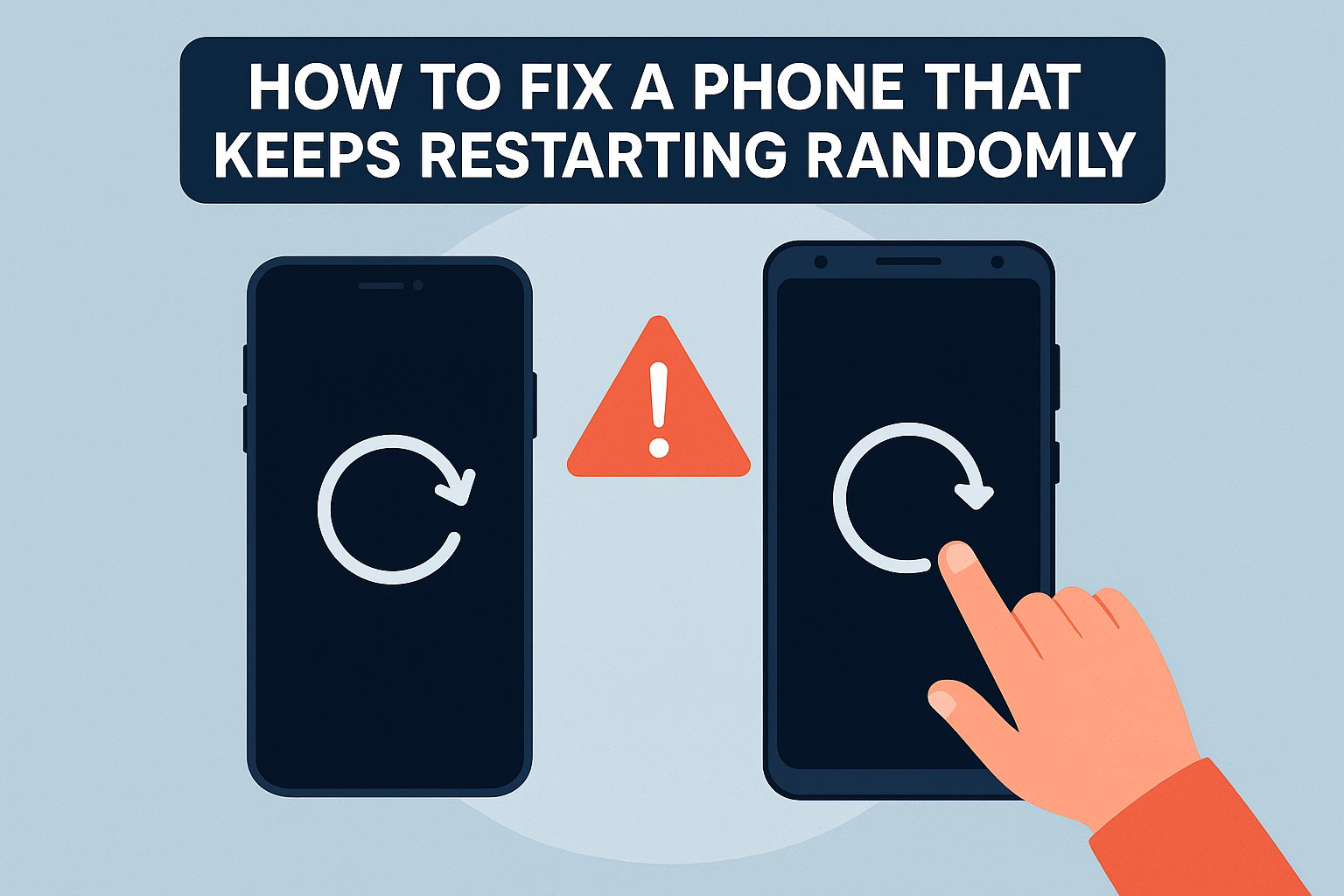
Few things are more frustrating than a phone that restarts out of nowhere. Whether you own an iPhone or Android, this issue can interrupt calls, delete progress in apps, or even cause data loss. As certified phone repair professionals at Mobile Fix Experts, we’ve helped thousands of customers resolve these glitches. This guide explains the most common causes and practical solutions so you can get your device back to running smoothly.
Why Your Phone Keeps Restarting: Common Causes
Random restarts can happen for different reasons. Here are the most common culprits:
- Faulty Apps or Software Bugs – Corrupt apps or outdated software can trigger reboot loops.
- Battery or Power Issues – A failing battery or unstable power supply often causes restarts.
- Overheating – If your phone gets too hot, it may shut down and restart as a safety measure.
- Hardware Problems – Internal damage from drops or liquid exposure can disrupt system stability.
- System Updates – Incomplete or corrupted updates may cause continuous reboots.
According to Apple Support, unexpected restarts are often linked to faulty system or app behavior, making diagnosis crucial.
Step-by-Step Fixes for iPhone & Android
1. Update Software & Apps
- Go to Settings > Software Update (iPhone) or Settings > System Update (Android).
- Update all apps via App Store or Google Play Store.
2. Check Battery Health
- On iPhone, visit Settings > Battery > Battery Health.
- On Android, use built-in battery diagnostics or third-party apps.
If battery health is below 80%, consider a battery replacement service.
3. Remove Faulty Apps
- Uninstall recently downloaded or suspicious apps.
- Restart the device in Safe Mode (Android) or check crash logs (iPhone).
4. Free Up Storage
- Delete unnecessary files, videos, and apps.
- Back up photos and data to external storage or cloud.
5. Perform a Factory Reset (Last Resort)
- Backup your data first.
- Go to Settings > Reset > Erase All Content and Settings (iPhone) or Settings > System > Reset (Android).
If these fixes don’t work, professional repair may be needed. Visit our repair services for expert help.
When to Seek Professional Help
If your phone keeps restarting after trying the above solutions, the issue may be hardware-related. Mobile Fix Experts specializes in:
Find the nearest location or contact us today.
Conclusion
A phone that restarts randomly can be alarming, but in most cases, the fix is simple—whether it’s a software update, uninstalling a faulty app, or replacing a weak battery. If the problem continues, don’t wait until it causes permanent data loss. Trust certified technicians at Mobile Fix Experts to diagnose and repair the issue quickly.
FAQs
Q1: Why does my phone restart when charging?
A failing battery or faulty charging port could be causing voltage fluctuations. A diagnostic check can confirm the issue.
Q2: Can a virus cause random restarts?
Yes. Malware or unsafe apps can overload the system, leading to crashes and restarts. Always install apps from trusted stores.
